Guidelines
Toolkits
The building blocks of a design system.
At Thumbtack toolkits are the primary output of Design Systems team.
- Each toolkit focuses on a single concept and to be considered complete must pass through four phases.
- The scope of the toolkits can be broad and foundational, LIke color and type, or narrowly focused on specific components, LIke notifications and progress bars.
- Work on the toolkits is prioritized through a combination of team requests and the judgment of the Design System team.
Toolkit phases
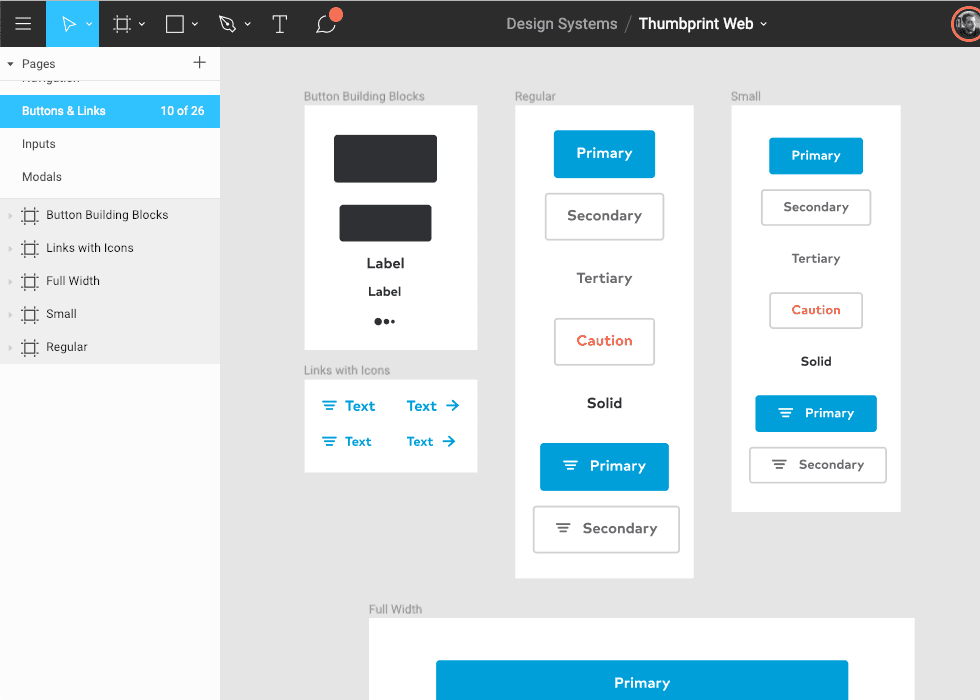
1. Design
In the first phase a designer audits and consolidates existing examples found in our products, researches best practices, considers feedback from designers, writers and engineers, and creates the user interface specifications and usage guidelines.
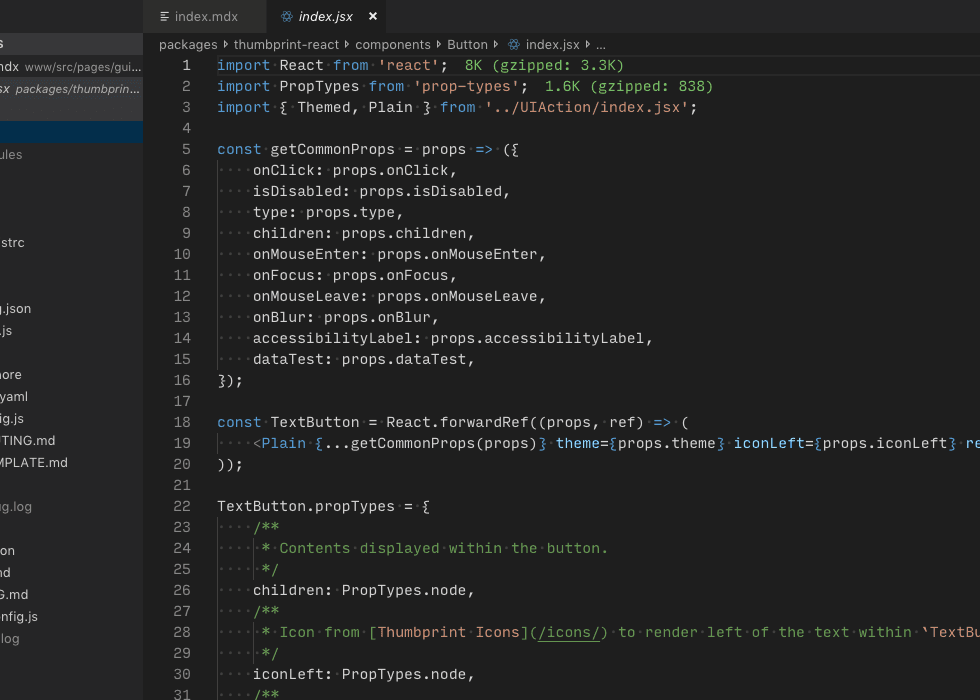
2. Build
A Design Systems engineer creates the required code in phase two. This usually includes Sass, HTML, and React but may also necessitate new infrastructure. For example, our icon system required a build system to support multiple platforms.
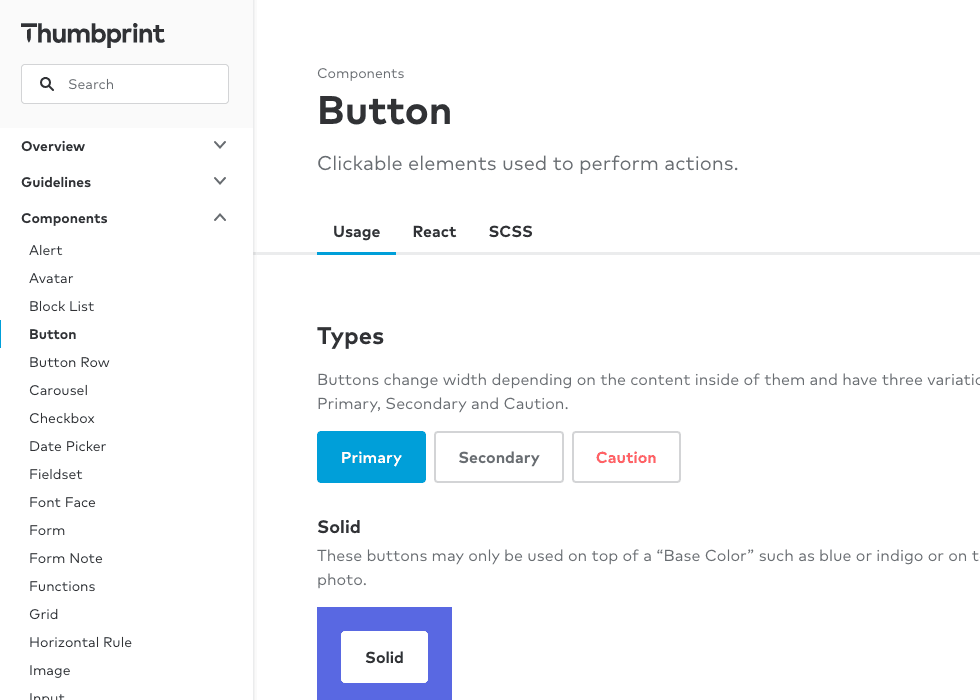
3. Documentation
Once the toolkit is built, product teams need to know how to use it. This phase documents the specifications and usage guidelines for designers and writers along with the API instructions for engineers.
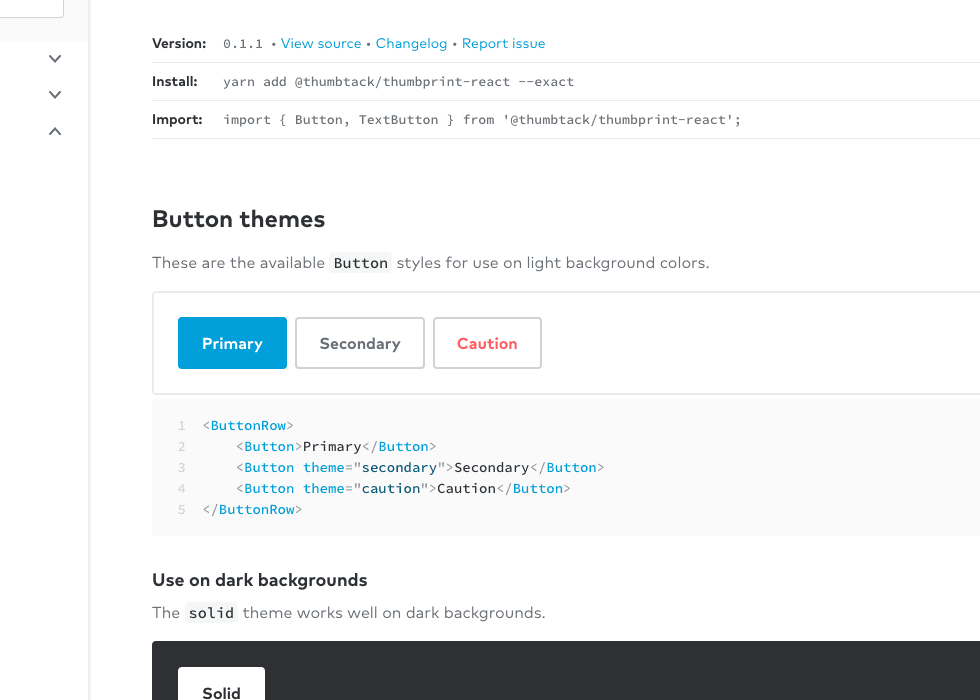
4. Release
In the final phase the Design Systems team announces that the toolkit is available. This means all pattern and API documentation from previous phases is published online and any code is versioned and released.